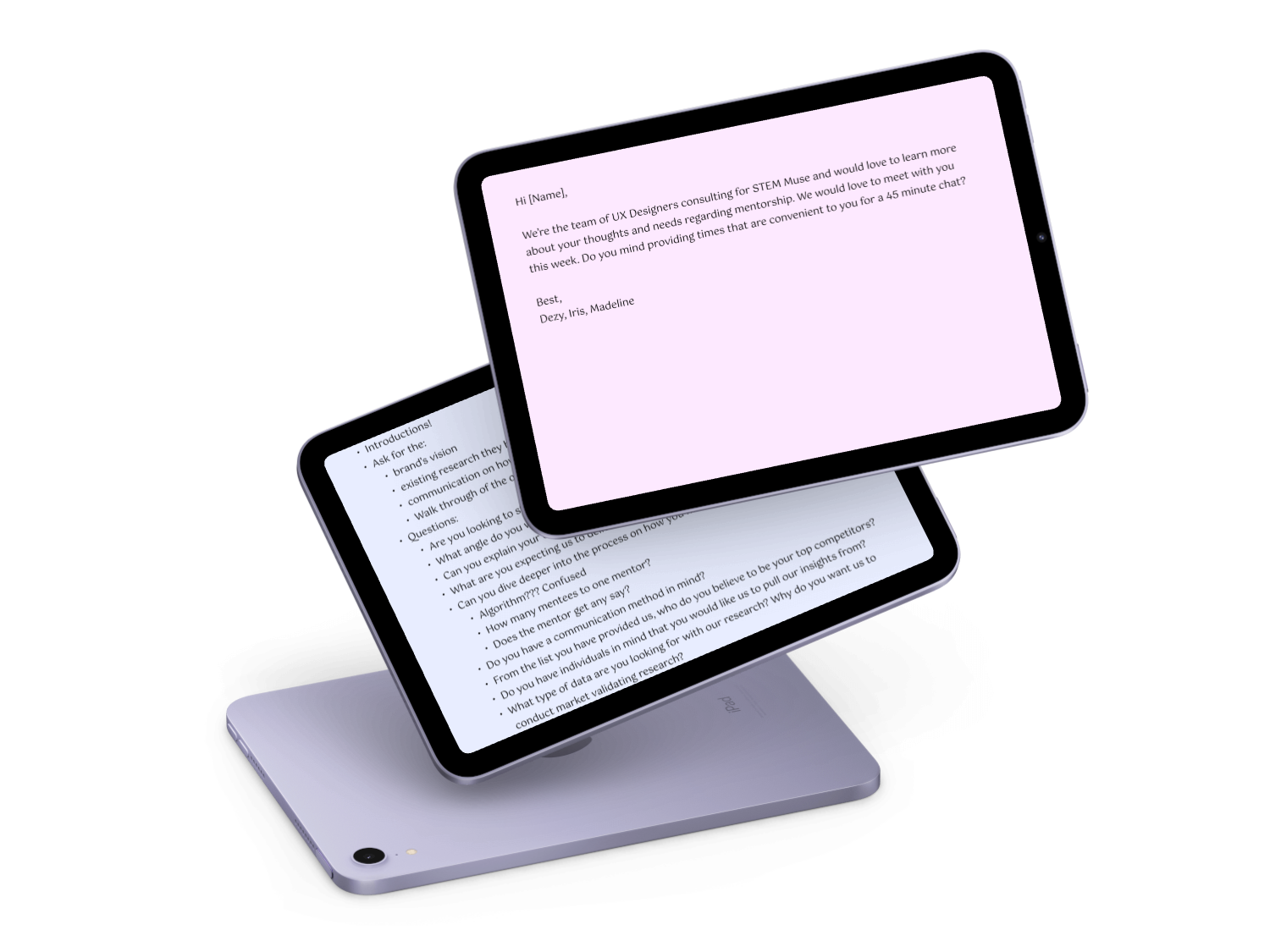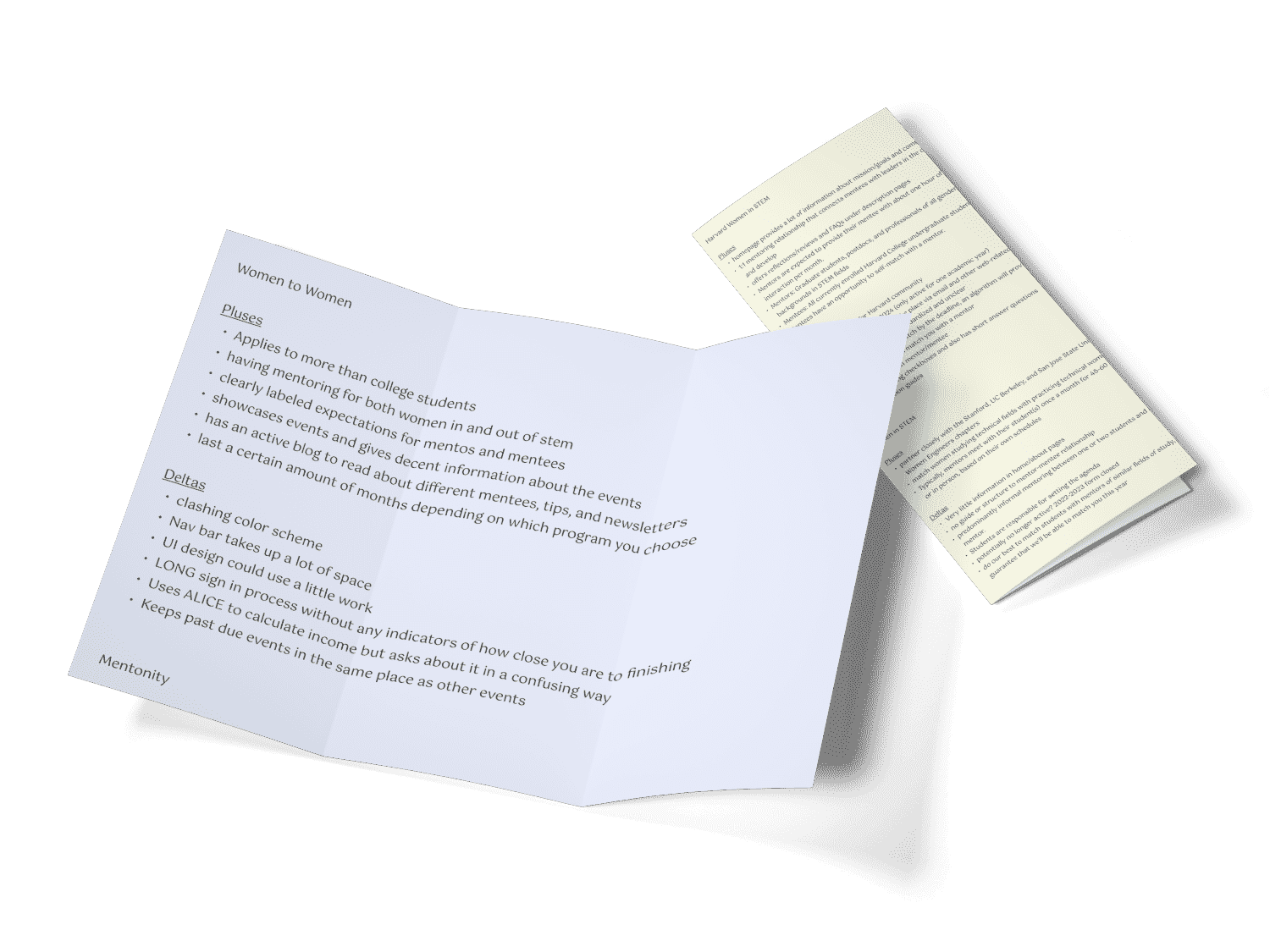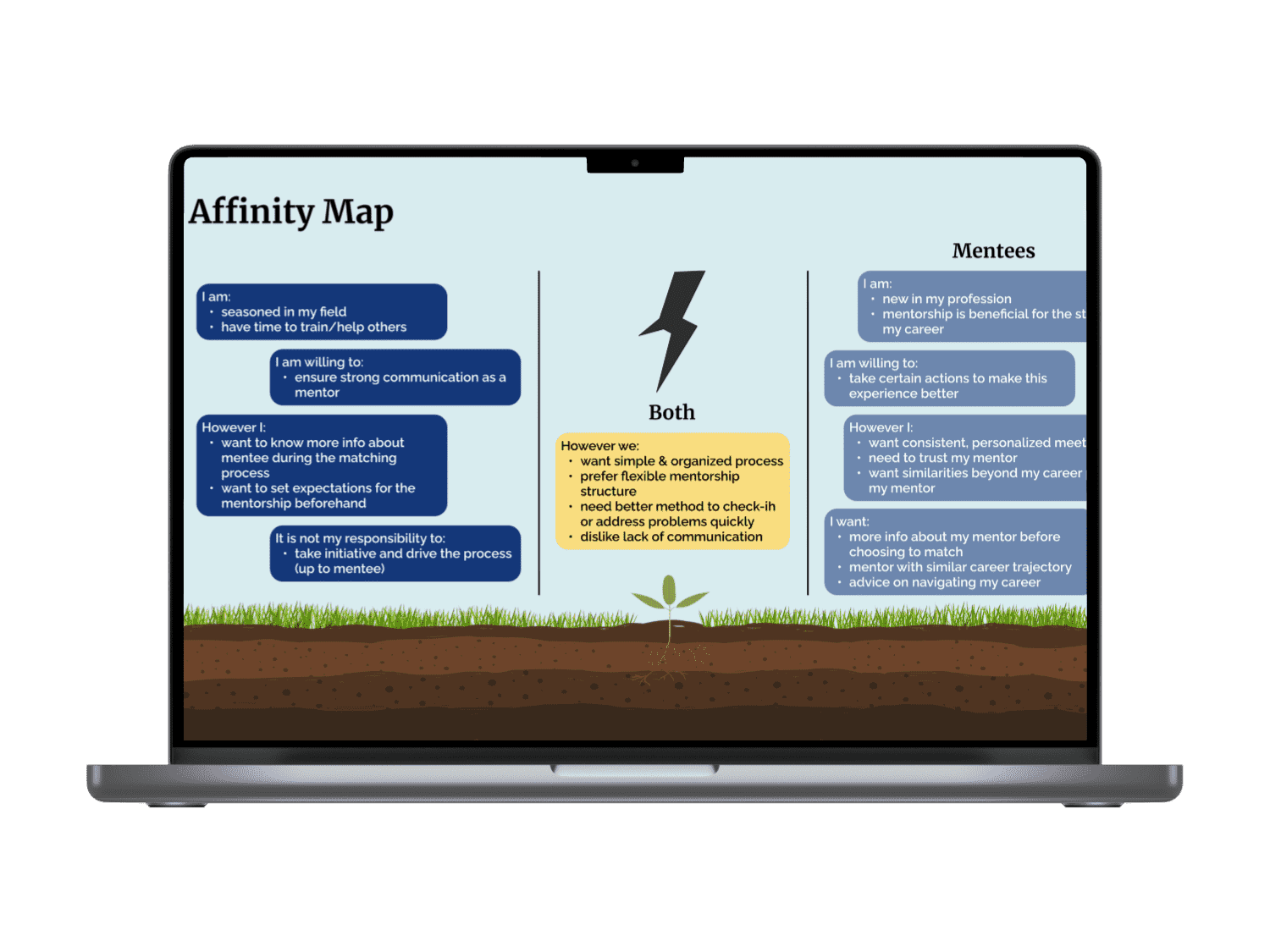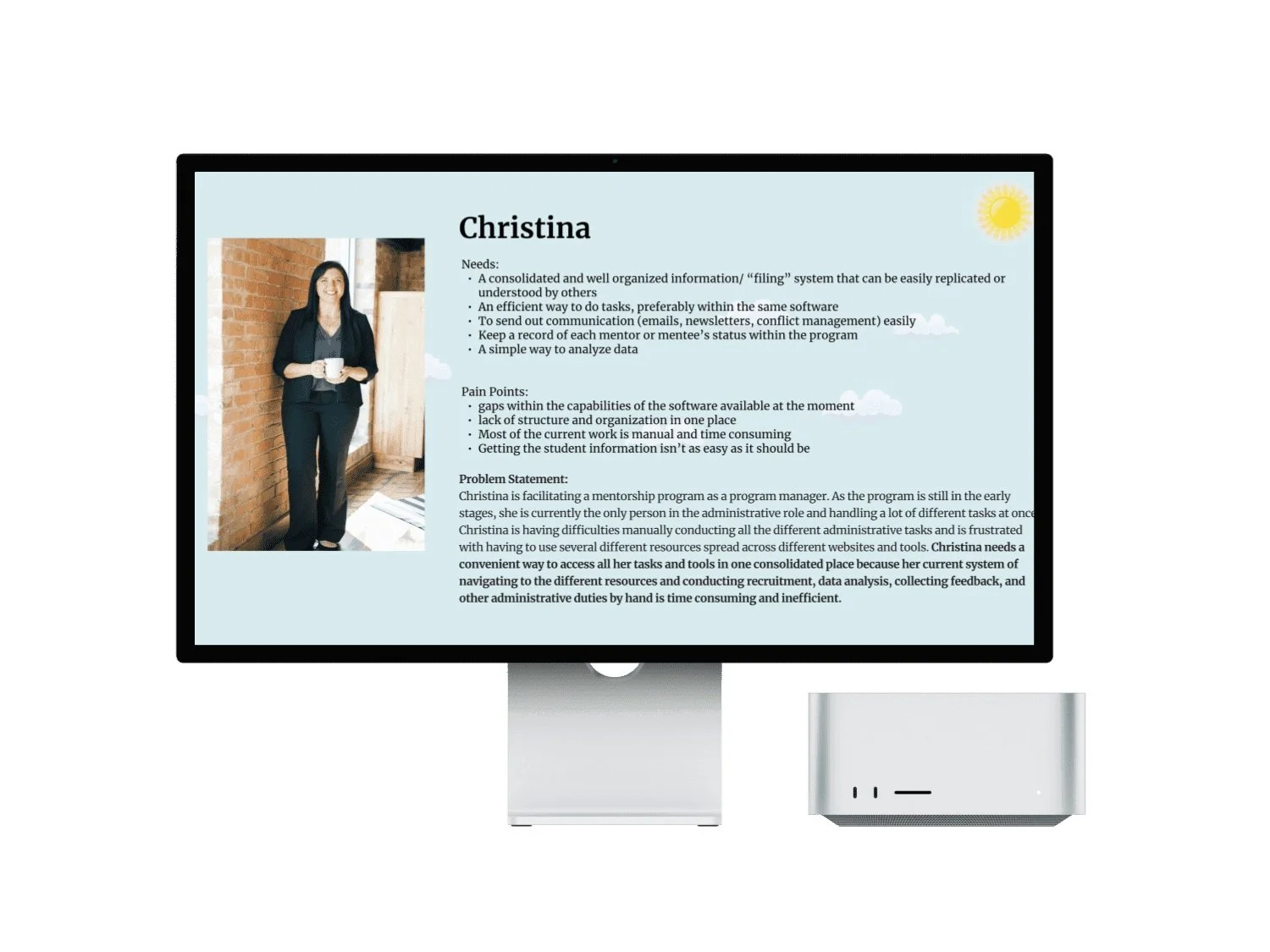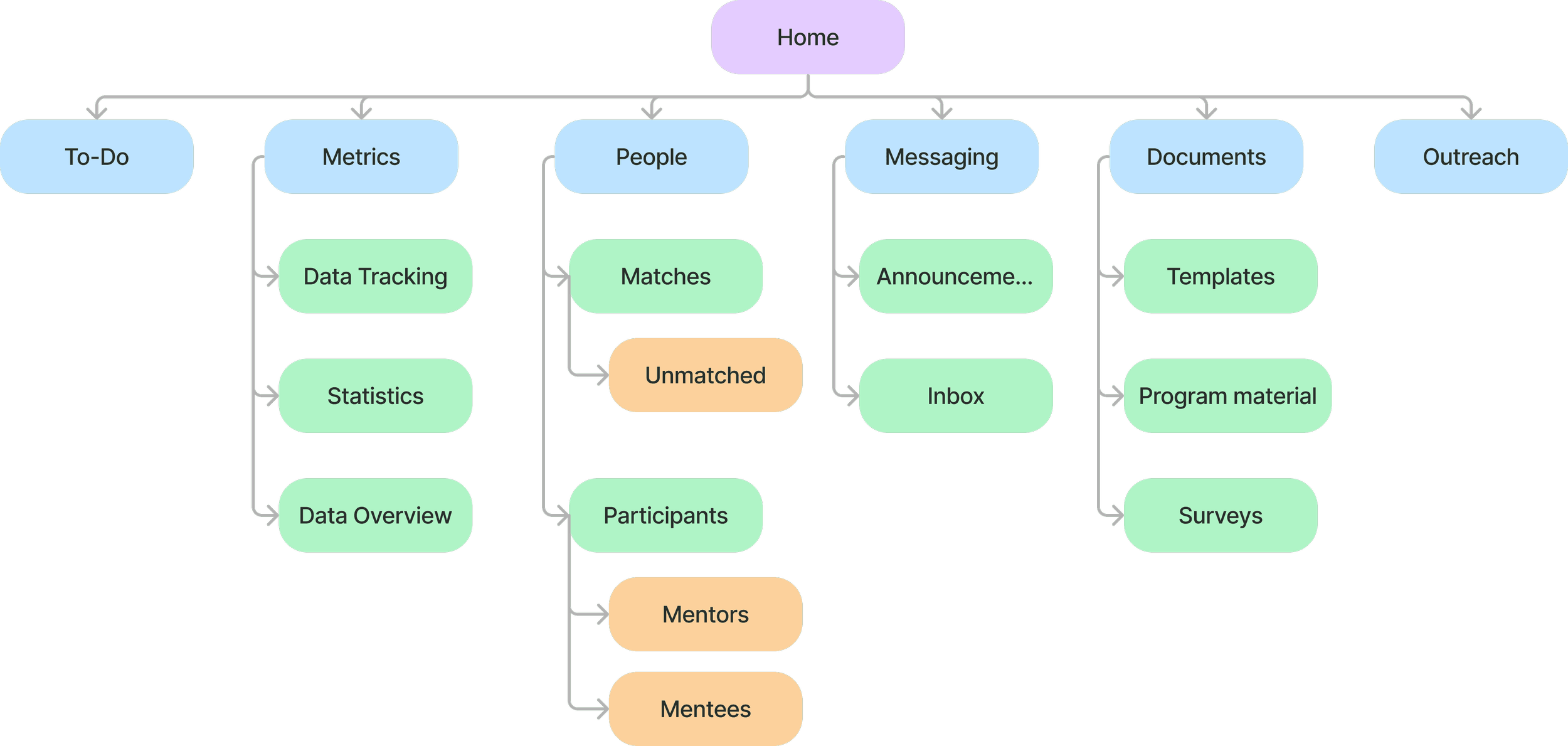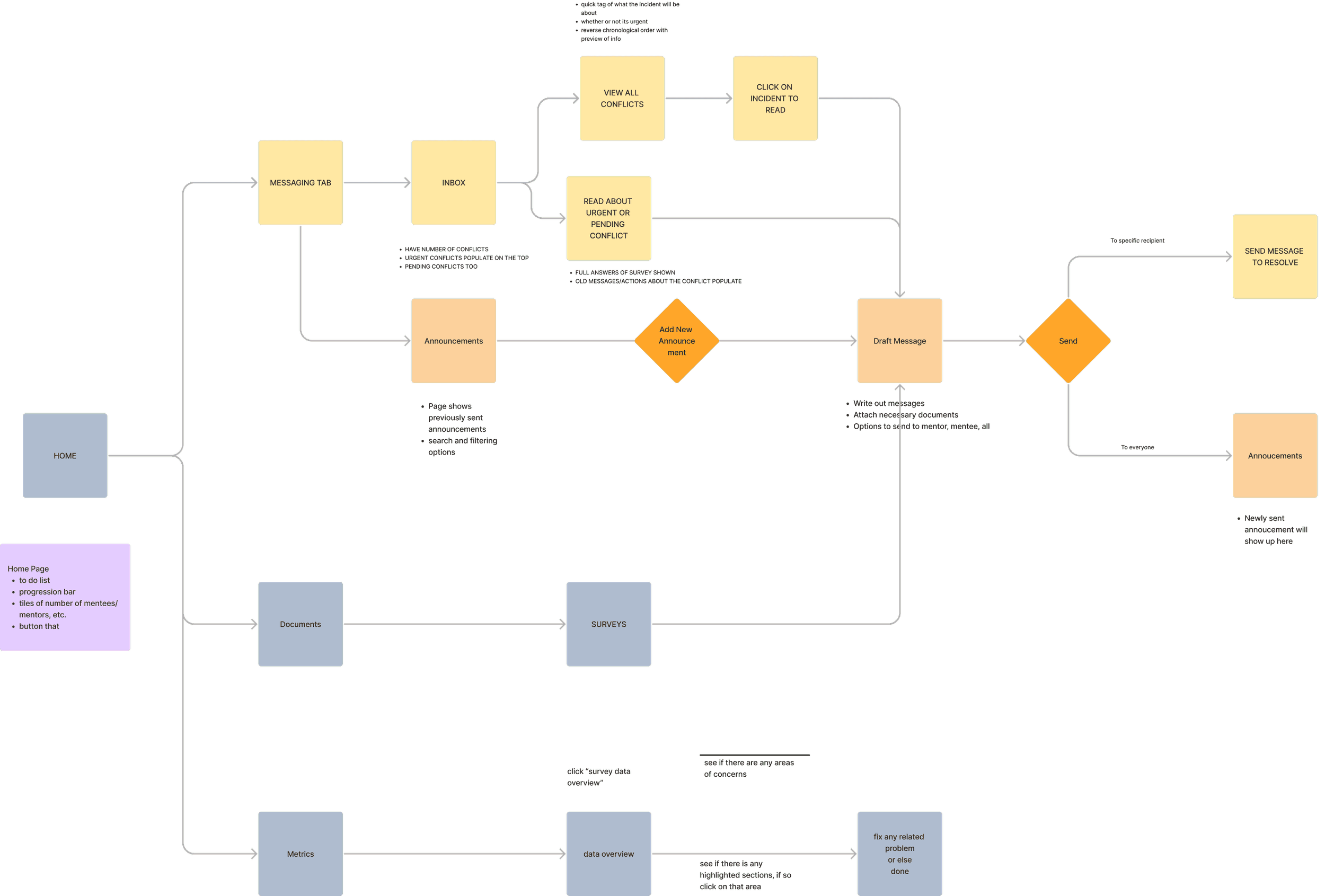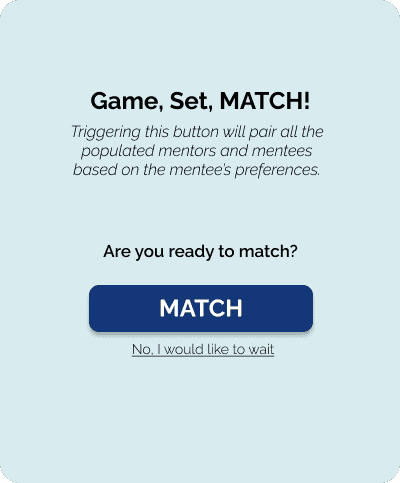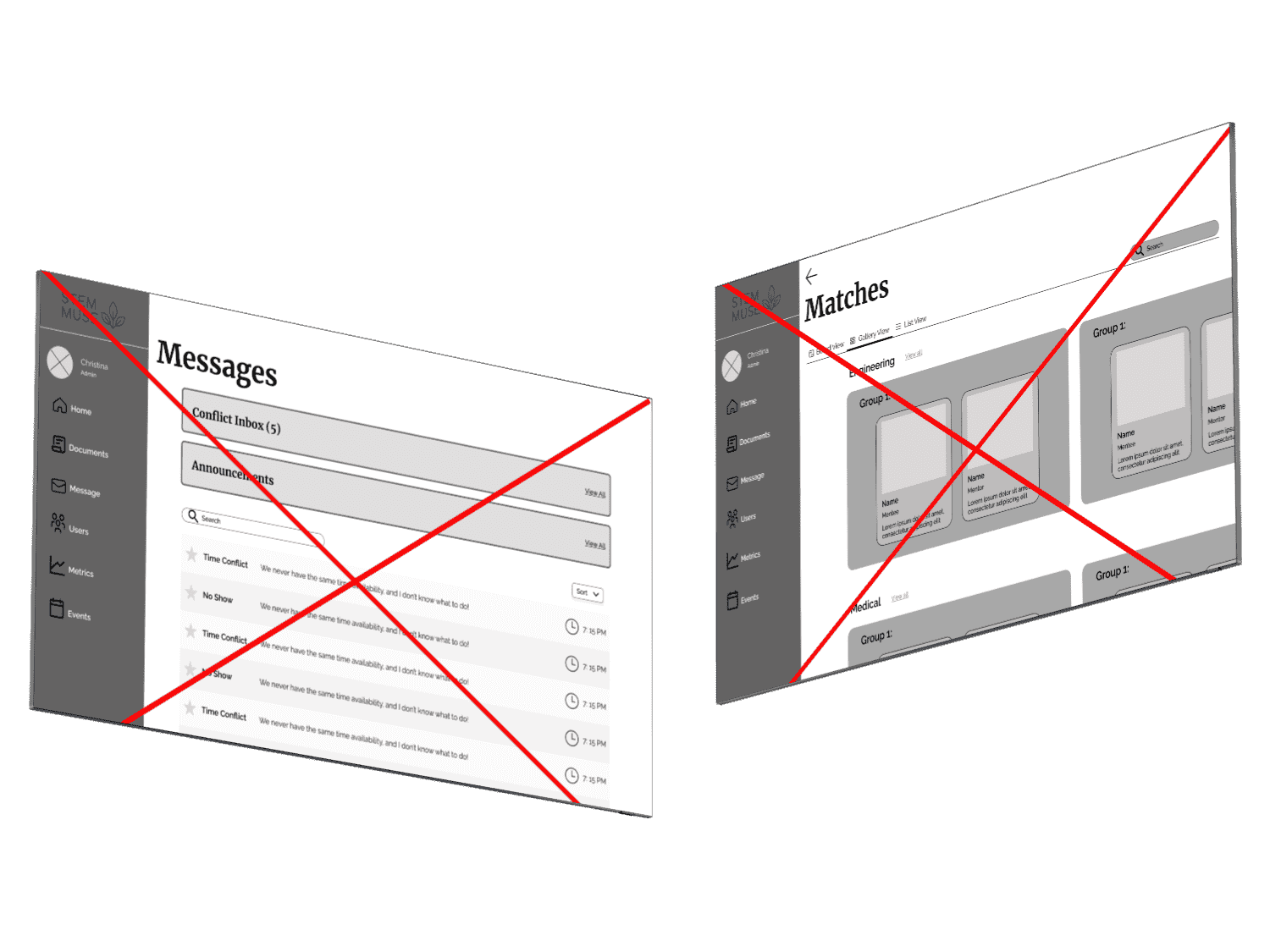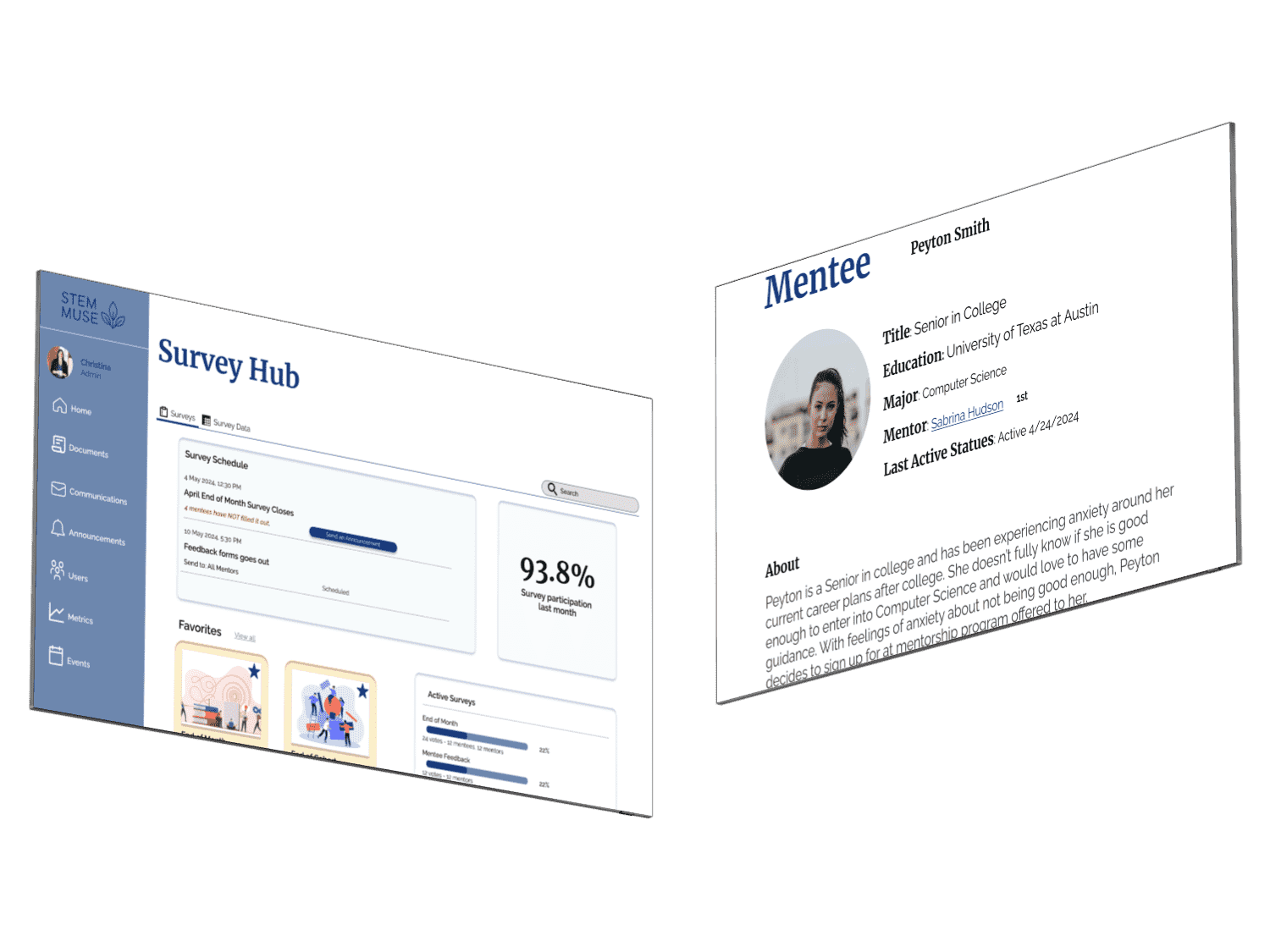STEM Muse
Key points
Duration - 3 weeks
Tools - figma and FigJam
Platform - website
Dream team
Madeline Wong - UX Designer
Iris Kim - UX Designer
Dezy Hayes - UX Designer
Meetings and Greetings
What is STEM Muse
STEM Muse is a mentorship program for women majoring in STEM at the University of Texas at Austin and Austin Community College. This program is free for both undergrad and graduate students, to maximize accessibility. STEM Muse was co-founded by Sophie Sanchez and Damla Cinoglu, two PhD students at the University of Texas at Austin, to equip students with the proper materials for entering life outside of college.
Main Objective
STEM Muse wants to be able to white-label their mentorship program but doesn’t have an admin portal. They already have a mentee portal, their colors, typeface, and some of their symbols chosen from a past design team, but STEM Muse felt that in order to white-label, they needed an easy way for Admin to run their program without added stress. STEM Muse's main objectives were:
Admin portal view for companies to onboard mentees and mentors
Having a matching process within the portal
Giving Admin a way to communicate within the portal
Meeting Prep
After reading their brief, my team and I formally introduced ourselves over email, to prepare for our first meeting. Each of us looked over STEM Muse’s site and convened the day before our meeting to create informed questions, in order to uncover what STEM Muse wanted on a deeper level.
Meeting Time
Once the meeting kicked off, we were able to gather the proper steps we would like to take. STEM Muse had already gathered a list of other mentorship programs that we could use for our competitive analysis and also had some leaders of different employee resource groups (ERG) prepared for us to interview. We also wanted to make sure to hold consistent communication, so we scheduled our next meeting for within that week along with being able to join their Slack channel to be able to communicate over test as well. Overall my team and I felt confident with how we would be proceeding.
Research, Interviews, Synthesis, Rinse, and Repeat
Research and Interviews
Our comparative Analysis went as planned, we each took 2 sites, such as Women in Tech and Women to Women, to investigate how other female-empowered mentorship programs ran. We also knew that we needed to have some comparatives to try and gain more of a sense of different matching and communication patterns. To gain further knowledge, we looked at different sites such as BumbleBizz and Omegafi.
From our research, we gained insight into what was within these programs we used Pluses and Deltas to find what we felt had easy user interfaces along with useful tools embedded within their platforms, along with gathering information that we felt could used for improvements. Once we felt that we had a better understanding of different mentorship programs and how they function, along with queries that we questioned ourselves, we started to form our questions for the interviews.
Interview Prep
While creating questions and sending out emails to confirm interview dates, we realized it would also be smart to interview mentors/mentees to gauge how participants felt about STEM Mue and how their system is run. We wanted as many perspectives as possible so the portal we make would not only help admin but also meet some of the needs not met by other participants. We were also able to find current users of STEM Muse. Luckily, diversifying our interview pool proved to be very useful.
Interviews
We did run into the problem that the ERG leaders we interviewed felt that it wasn’t their responsibility to monitor the mentees or mentors, with us getting this I-statement after affinity mapping.
However, it was clear that participants needed an organized admin-type of role. The new issue became how do you design for admin when the admin you are talking to will not elaborate on what would help them because they don’t feel the need.
Problem Solving
When we came to this realization, we brought this to our client to see what our next steps should be. We had a few different options that we brought with us that were both focused on finding a solution for the current problem or pivoting to solve other problems already presented within the affinity map.
Solutions for the current issue: providing notes from past interviews that STEM Muse had conducted in the past or trying to interview more admin
Pivoting solutions: participants were finding a need for a mentor portal and for STEM Muse’s matching process to be improved when mentees are selecting their mentors.
After communicating with STEM Muse about, being open to other solutions, but also having the issue of time, we decided it was best for us to meet over Zoom to discuss our options further. It was during this meeting that we learned that neither Sophie nor Damla was the project manager of STEM Muse and that one other person was running STEM Muse.
When we initially started working with STEM Muse, Sophie and Damla told us that all admin would be in charge of pressing the matching button and sending emails out once a month because that was all that was required for their program. In this meeting, we then found out that their project manager, Tara, existed. With us already on our second week of a 3-week sprint, we contacted Tara that day to get an interview with her for the following day. Getting to talk to her and taking the information that we already had from past interviews then cracked the case of how we could finally approach the ideation stage.
Ideate Ideate Ideate
The Wheel
Once my team was in the ideating stage, it was clear that we all knew what we were doing and were great at working with each other, but every piece of the project didn’t need 3 people working on it. What was our solution? The wheel!
Try the wheel out youself if you want!
With the information that we gathered from the persona, problem statement, and especially the knowledge gained from Tara, we could then form deliverables such as the information infrastructure, site map, and user flow. We chose these deliverables because we felt they would be the best for the site we were building.
Personas
As stated above, we created personas for mentees and mentors, but there was obviously a need for an admin portal as well. These three gave us a better understanding of the user we were designing for and created our problem statement.
When our user flow was finished being created, we finally knew what we should be sketching. We had a total of 13 pages to sketch. We divided the sketches so that for each page, 2 designers had to sketch it. We were able to use the wheel to decide who did which sketches as well.
Personas
Before testing, we created our script and guidelines for the test. The main tasks that we wanted users to complete were:
create matches
View announcements and make a new one
draft a new inbox message
View data from the end-of-term survey
Find a survey and look at a way to edit it
Through our test, we found that our matching pages needed improvements along with our navigation. Most Users could not find announcements because it was under messaging in navigation within the inbox. To correct this, we added a separate tab for announcements in navigation and changed messaging to communication. We also found that our matching process was too quick. When our users clicked to match, all of them didn’t realize that they had completed the process, so to combat this, we added an overlay to ask if they were ready to match after hitting the match button. The last thing added for this page was clearly defining the matches.
We found we needed better filtration before and after users were matched. Users wanted to be able to select who they wanted to match and unmatch. Also, they wanted to be able to see the rankings that the mentees chose along with who they were matched with and their activity status. The unmatch feature was something that also did not exist in our wireframes. Lastly, there were a few pages that we found would be more work for the developer with minimal reward, so we scraped it.
Examples would be the messaging page, the matched page, and the survey page to fall under metrics instead.
Hi-Fi
When moving into Hi-fi, STEM Muse had already chosen their color scheme, but we found that there were 8 colors and some of them did not pass the colorblind test. We chose their white color for the background of the pages and then used 4 others from their color palette that did pass the test.
We also made the overlays to get an overview of the participant and their pair. We found that Admin wanted to see a small amount of information about the user and to be able to leave notes. By this time, it was Thursday, so we had a previous user, Tara, STEM Muse’s program manager, test to see if there were any small changes still necessary. None were needed.
Goal Achieved?
So the big question. Were the main 3 goals achieved? Let me reestablish what the goals were.
Admin portal view for companies to onboard mentees and mentors
Having a matching process within the portal
Giving Admin a way to communicate within the portal
The short answer is yes. We were able to complete these 3 goals and were able to add some extra features as well.
Reflection
Overall, I am happy with what we accomplished from scratch in the short timeline. If I had more time, I would standardize the naming of components and update the colors to be less monochrome. I developed invaluable skills on how to wow a client with my final product and comprehensive research, even when their goals do not align with the initial available research.
Feel free to see for yourself!
Dream team
Madeline Wong - UX Designer
Iris Kim - UX Designer
Dezy Hayes - UX Designer
Key points
Duration - 3 weeks
Tools - figma and FigJam
Platform - website
Anytime there was a part of the project that we were all fine with doing (so all), we would name the area, spin a wheel, and whosoever name it landed on would be in charge of that section. An example would be when we created the mentee and mentor personas, we split the work by having the categories be: 1. mentee-about and goals, 2. mentor-about and goals, and 3. the needs and pain points for both. We put our names into the wheel and whoever it landed on would be assigned that area. It was a great way that felt fair and also brought a smile to our faces every time we spun it. Plus, each time we spun that we would decide to spin the wheel, we would double the amount of times our names showed up.